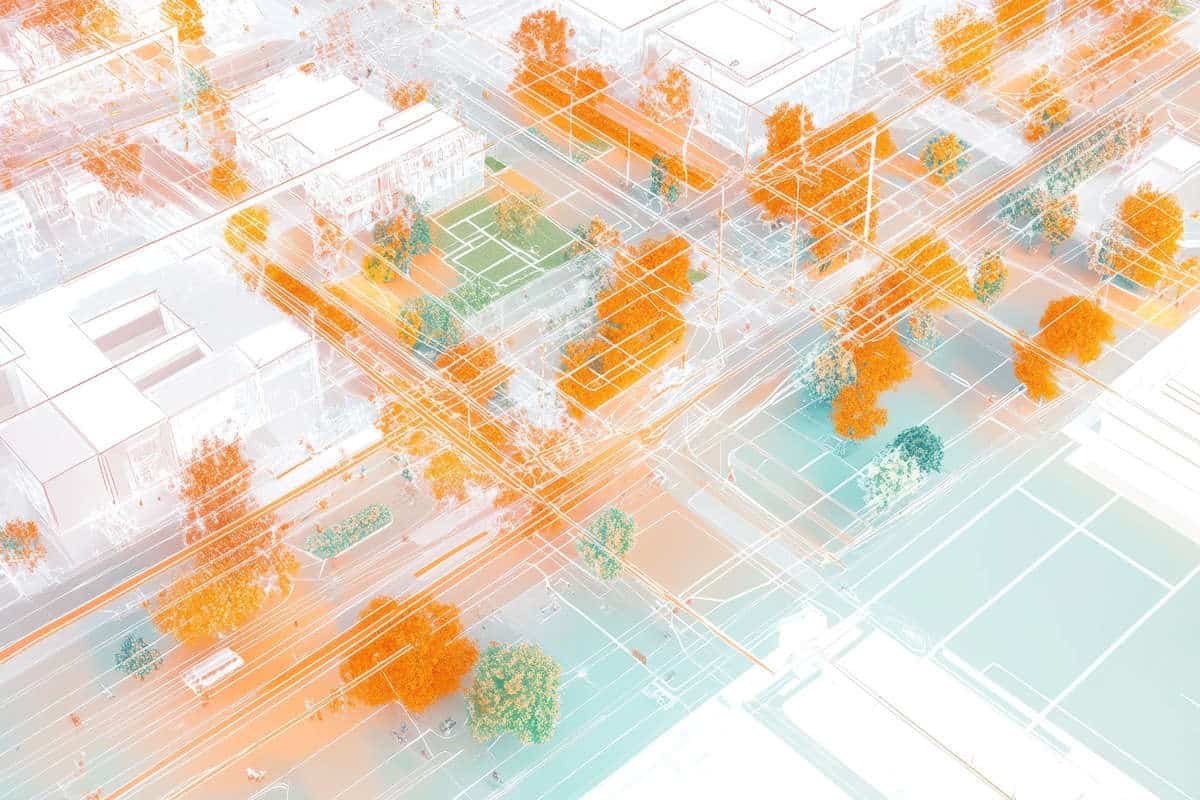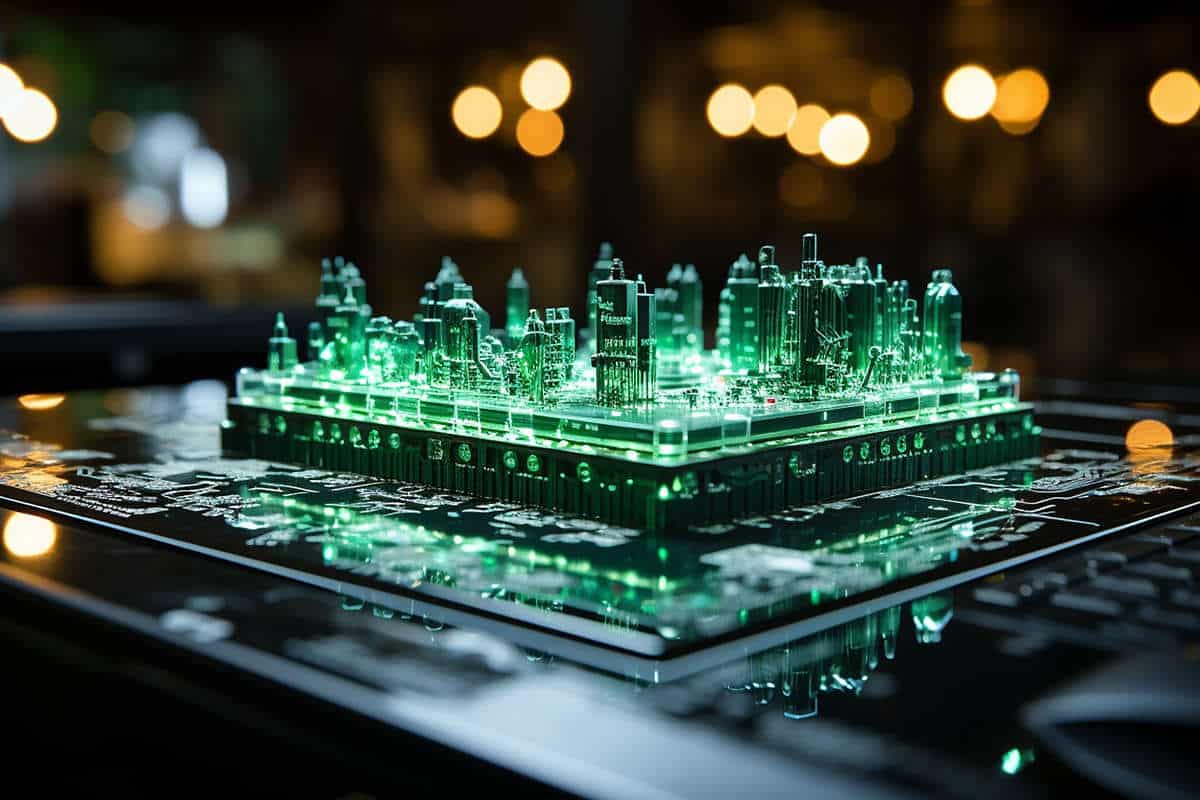Four Providers Discuss the Ins and Outs of Construction Software
 B2W Software (www.b2wsoftware.com) | Paul McKeon, CEO
B2W Software (www.b2wsoftware.com) | Paul McKeon, CEO
Why Buy: As margin pressure, competition and job complexity intensify, specialized software is providing heavy civil construction companies with imperative opportunities to improve estimating and operational performance as well as profitability.
Critical capabilities include a modern architecture that can run applications fast and reliably, accommodate the latest features and scale up as needs evolve. Individual applications must be designed for the specific requirements and challenges of the construction environment so they are easy to deploy and learn and intuitive to use. There are also huge efficiency, accuracy and collaboration advantages when applications for estimating and operational workflows — including scheduling and dispatching, field tracking and equipment maintenance — work together within a unified platform with one source for operational data such as employee, equipment and job information.
Finally, an enterprise-wide application for data capture and analysis allows companies to capture and analyze data from their operational platform, electronic forms and other sources and turn it into actionable intelligence delivered where and when employees need it to make more informed, data-driven decisions.
Product Spotlight: B2W Inform is a mobile-first data capture and analysis solution. The software mines data enterprise-wide to generate reports, dashboards and alerts, providing construction companies with timely, accurate information delivered where and when they need it to improve operational performance, safety, quality and financial outcomes. Fast, easy creation and management of highly configurable form templates also enable companies to expand and structure data collection, replace inefficient paper-based processes, capture richer content in real time and connect field and office employees anytime, anywhere and on any device.
 HCSS (www.hcss.com) | Chris Henry, VP of Technical Services
HCSS (www.hcss.com) | Chris Henry, VP of Technical Services
Purchasing Pointers: Purchasing software for your organization is a major decision that requires careful research and consideration. While the choice of which software to purchase is largely dependent on your company, there are a few things you can consider to help in your decision-making process. Planning is perhaps the biggest aspect of this process. Don’t assume that all you have to do is find the right software and pay for it. You must also have a plan that takes into account all of the people who are affected by the new software.
Consider your users. Name the intended daily users as well as the casual users, and consider how the software will benefit their everyday work. Think of the pros and cons of how the purchase will change their job. Also think of your IT department and ask the same questions.
Ask yourself who will benefit from the data the new software will provide and how they will use this data. Then take a snapshot of your current processes and think of what they will look like with the new software in place. Which manual processes will be removed? How will the employees fit into the new process? Finally, think of the “What’s in it for me?” for everyone in your organization. Consider how the purchase and implementation of new software will benefit your employees.
Product Spotlight: Make your GPS data more accessible by integrating your Caterpillar, John Deere, Volvo and Komatsu original equipment manufacturer GPS data into your HCSS software. HCSS automatically pulls the data from each OEM system and transmits it to HCSS GPS to track equipment more efficiently, even if you don’t own an HCSS GPS device. HCSS OEM Link also interfaces with Equipment360 to drive preventive maintenance and HCSS Dispatcher to verify locations. Track equipment using the HCSS GPS website, which has been updated with new features and functionality, such as the GPS Diagnostic report, faster reporting speeds and a mobile-friendly interface. Caterpillar owners can use CAT’s Extended Data Plan to bring run-time data into HeavyJob time cards.
 Viewpoint Construction Software (www.viewpoint.com) | Margie Schisler, Customer Sales Director
Viewpoint Construction Software (www.viewpoint.com) | Margie Schisler, Customer Sales Director
Easing into Software: I recommend [new users] review the reasons why they were inspired to look for a new solution in the first place. Are they willing to continue to deal with the issues? If the purchase is delayed or doesn’t occur, what will they be missing? Is it gaps in field communication? Broken processes? Losing time by doing things via spreadsheets? What impact do these issues have on the overall health of the business? When the buyer takes into account the negative impact of not purchasing/moving to new software, it should encourage them to feel confident in their decision to move forward.
The business owner should lead by example and show their support for implementing and using the new software. When the owner of a company can share their vision and show how the new investment can support this vision, it helps the remainder of the group recognize the benefits.
Some of our business owners will appoint employees as specialists or ambassadors in a particular area. For example, choose one or two field workers to start using the field communication tools. Get them the training they need and meet with them to get feedback on how the software is improving field communication. Employees will have better buy-in when they see their trusted peers advocating the new tools.
Product Spotlight: Viewpoint For Field View revolutionizes the way in which contractors can monitor the overall health of their projects by providing a single mobile application for tracking every link in the project supply chain. Completely eliminate any paper-based process and gain a detailed awareness of what’s happening on the jobsite that hour, day, week or month. With Field View, contractors can: standardize processes and data; easily manage punch lists, safety observations, defect management and more; quickly assign and resolve issues as they occur; know exactly what’s happening onsite at all times; and get access from anywhere, anytime, even when there is no internet connection.
 Dexter + Chaney (www.dexterchaney.com) | Wayne Newitts, Marketing Director
Dexter + Chaney (www.dexterchaney.com) | Wayne Newitts, Marketing Director
Staying Connected: There are three ways software developers are addressing connectivity. The first is the basic app. These are typically mini applications specifically designed for mobile devices that handle a single task or particular set of related tasks. They can operate as standalone, but generally have more value when connecting back through a larger software system. The best designed apps provide the ability to work offline then synchronize with office software when connectivity is reestablished.
The second way is with specialized “kiosks.” Kiosks act as a mini version of a larger piece of software. Sometimes called portals, they allow users in the field to securely access and work in particular areas of software functionality without having to navigate entire software systems. They do, however, connect to larger software or ERP packages so that data entered or work done in the kiosks can inform or leverage other areas of functionality.
The third way is by delivering software functionality via cloud computing and browser-based interfaces. This opens access to data and powerful software applications wherever work takes the user. Working in the cloud allows users to utilize virtually any computing device with internet connectivity to keep work moving.
Product Spotlight: Equipment Field Entry is a Dexter + Chaney mobile app that lets you record meter readings and fuel transactions for your heavy construction equipment and stay on top of equipment maintenance without leaving the jobsite. A perfect complement to telematics data, Equipment Field Entry helps ensure that your construction equipment information is accurate and up to date, helps you keep your machines operating at peak efficiency and helps create a clear picture of actual equipment costs. The Equipment Field Entry app works with tablet devices and iPhone and Android smartphones and is available at both the Google Play and iTunes app stores. Tags: B2W Software, Dexter + Chaney, HCSS, Viewpoint Construction Software